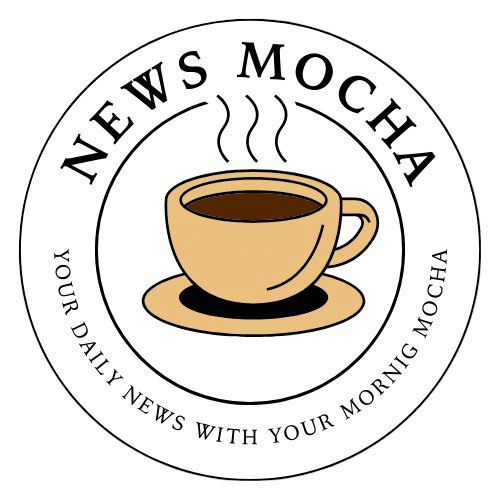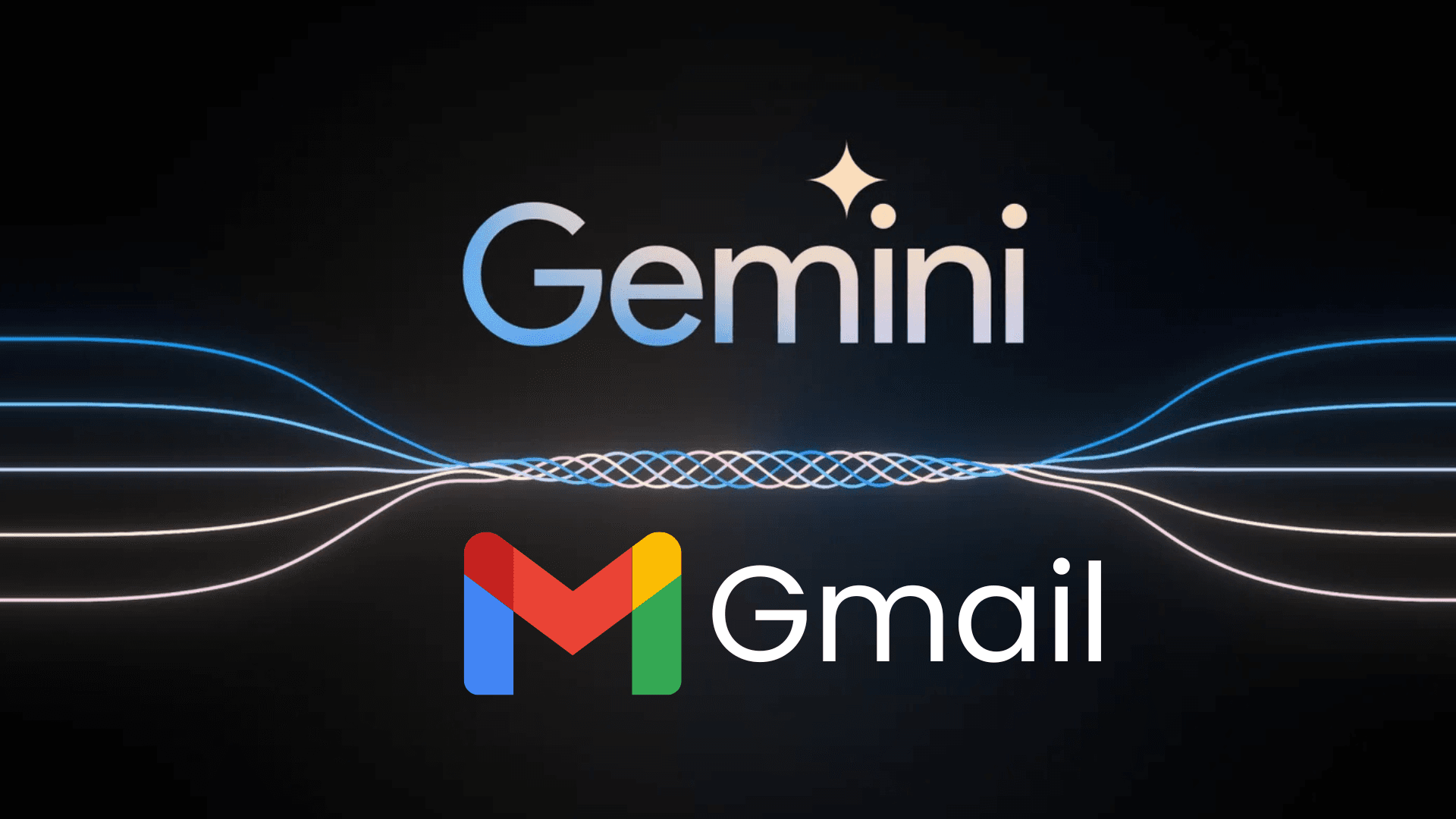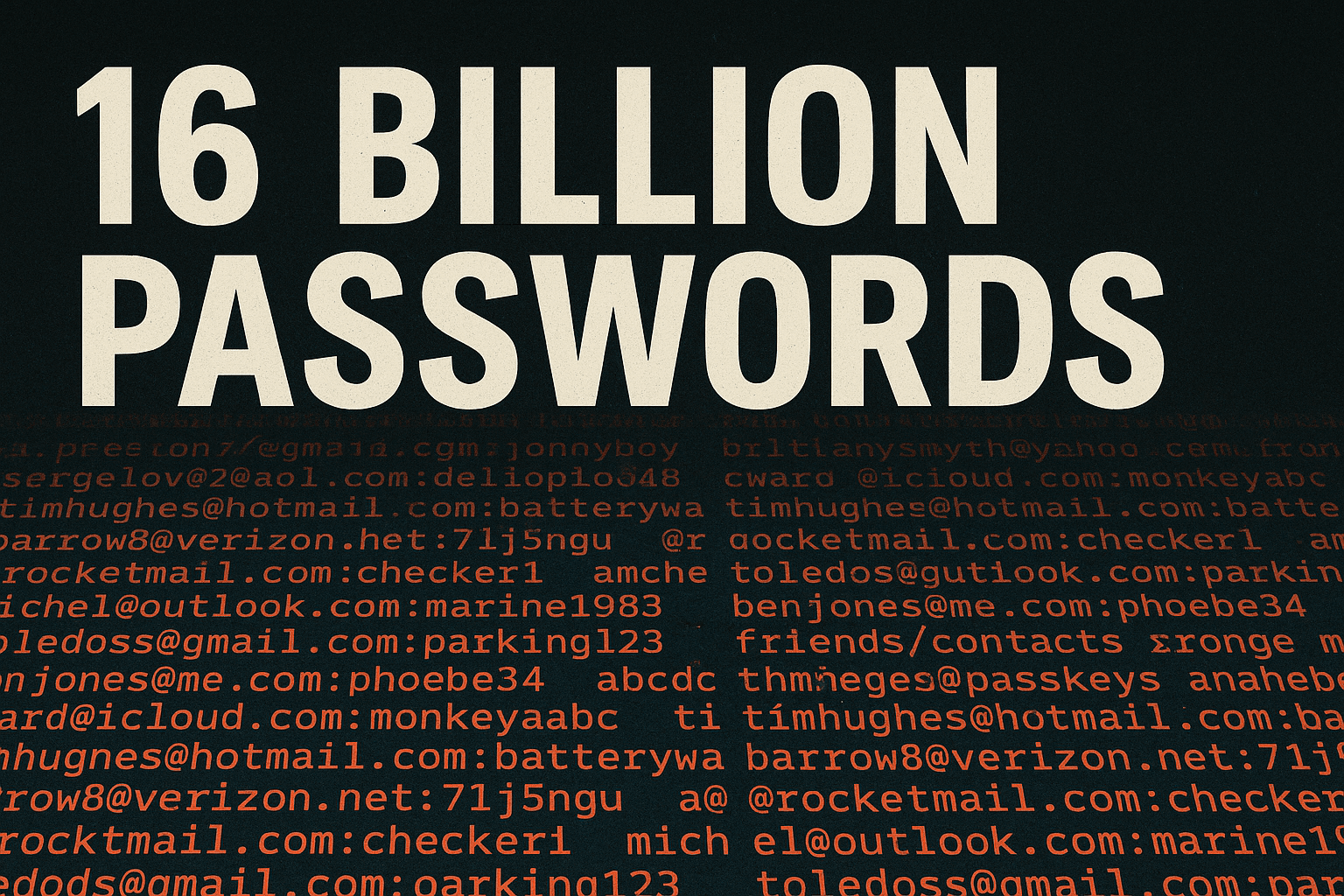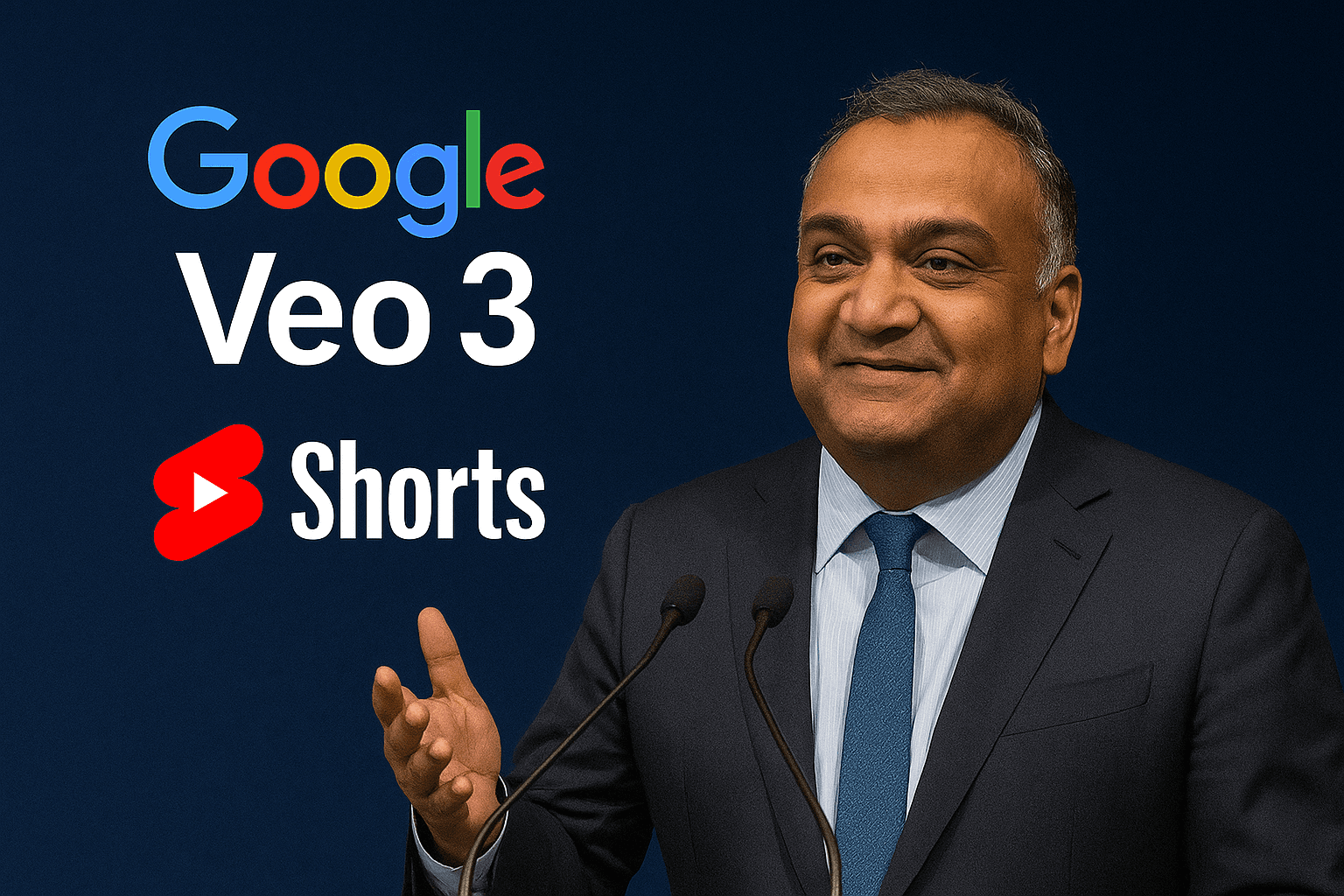Google’s AI-powered assistant Gemini is moving from the sidelines straight into your inbox—literally. Starting this week, Gmail will automatically generate AI summaries for long email threads, saving you the effort of clicking a button to get a TL;DR. The move signals yet another step in Google’s aggressive push to embed artificial intelligence into the daily tools people use, even if not everyone asked for it.
What’s Changing?
Previously, Gmail users had to tap a chip that read “Summarize this email” to trigger an AI-generated breakdown of an email’s contents. Now, Gemini will jump into action on its own, scanning your email threads and surfacing a short summary card at the top—particularly useful in conversations with multiple replies or lengthy bodies of text.
The summaries will evolve in real-time too, updating as new replies are added to the thread. The feature is currently rolling out for mobile Gmail users on Android and iOS, but only for emails in English. Don’t be surprised if it takes up to two weeks to appear on your account.

Mobile-Only (For Now)
The automatic summaries are limited to mobile for the moment—Google hasn’t said if or when the feature will land on desktop Gmail or for free Gmail accounts. For now, it’s being offered to Google Workspace users and those subscribed to Gemini AI Premium.
If you’re not seeing the summaries yet, the manual “Summarize this email” option is still available via a chip or the Gemini side panel.
What If You Don’t Want AI in Your Inbox?
Understandably, not everyone is thrilled with AI reading through their messages—even for something as seemingly harmless as a summary. Fortunately, Google isn’t locking users in. You can opt out by disabling “Smart features” in Gmail settings.
Keep in mind though—turning off smart features means saying goodbye to more than just summaries. You’ll also lose access to:
- Smart Compose
- Smart Reply
- Calendar integrations
- Package tracking
- High-priority notifications
- And other AI-assisted features.
Also, in places like the EU, UK, Switzerland, and Japan, smart features are off by default due to regional privacy rules. Users there will need to manually enable them if they want to see Gemini in action.
A Growing AI Trend—But With Some Glitches
While the idea of automatic summaries might sound like a time-saver, AI isn’t perfect. Google’s own AI Overviews in Search and Apple’s now-paused push notification summaries have shown that these tools can occasionally misfire—summarizing the wrong info or misinterpreting context entirely.
Google claims that Gemini’s summaries are grounded in the actual content of your inbox, which should in theory reduce hallucinations. But whether AI is helpful or overreaching depends on how complex your inbox is—and your comfort with a machine deciding what’s important.
Why It Matters
This change is part of a larger trend: AI is no longer something you use—it’s something that’s increasingly used on you. And with Google leading the charge, expect more automation baked directly into everyday experiences. Whether you see that as helpful or intrusive will vary user to user.
For now, if you live in your inbox and often deal with complex threads, Gemini’s summaries could be a welcome timesaver. Just remember: it’s still good practice to double-check what your AI assistant says—especially before you hit reply-all.
How to Turn It Off (If You Want To)
- Open Gmail
- Go to Settings (gear icon)
- Navigate to “Smart Features” or “Workspace Smart Features”
- Toggle off “Smart features in Gmail”
Want more control? Workspace admins can manage this globally from the Admin console.