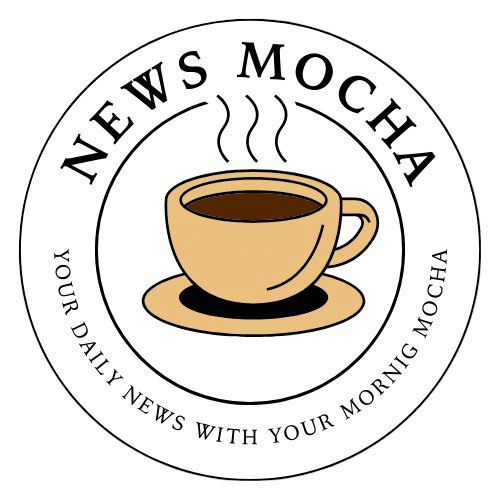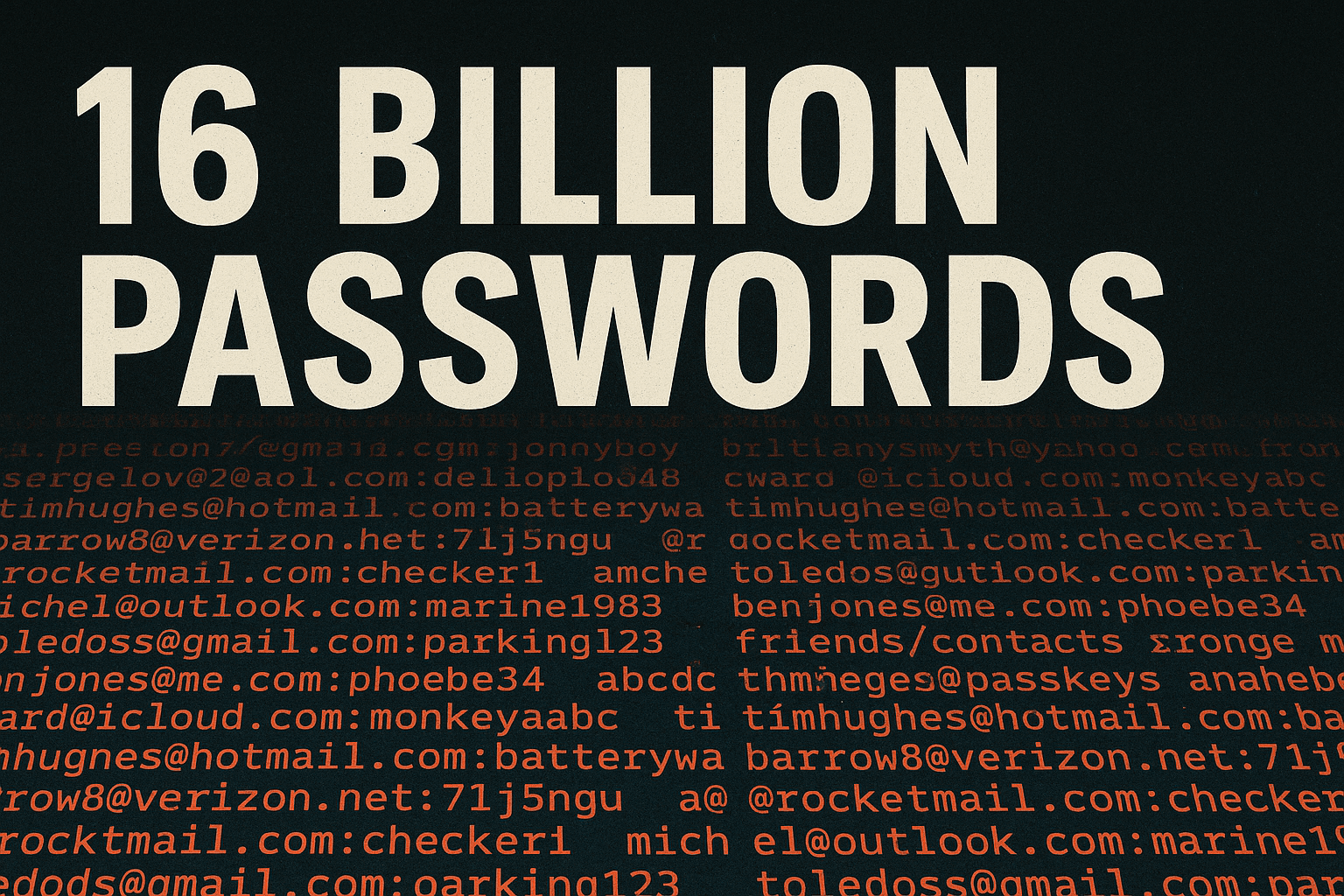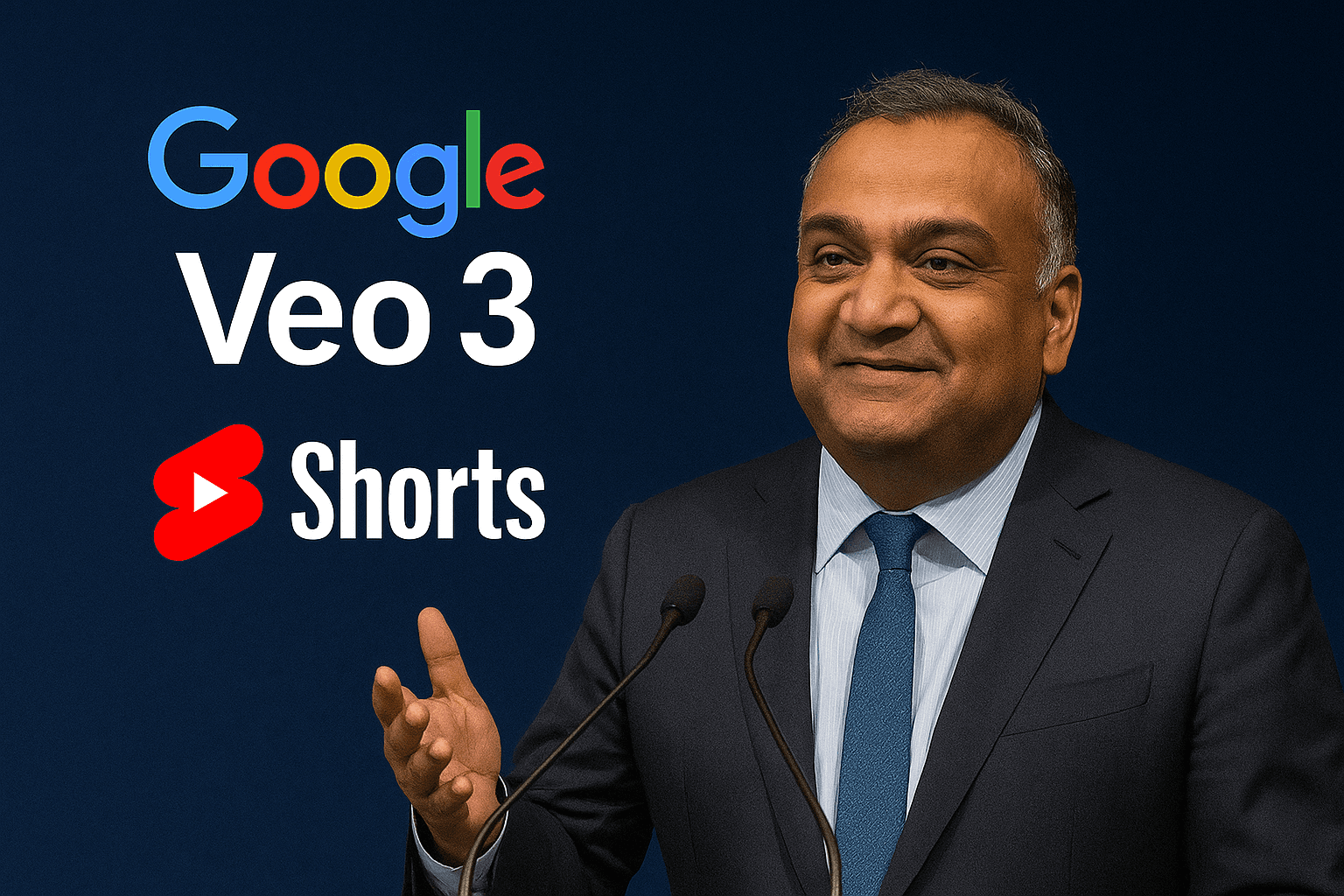In June 2025, the internet was rocked by the largest data breach ever recorded: 16 billion passwords were leaked online, exposing users of Apple, Facebook, Google, and countless other services. This isn’t just another headline—it’s a wake-up call for anyone who uses the internet. If you have an email address, social media account, or online banking login, your information might be at risk.
In this in-depth report, we’ll break down what happened, who’s affected, how hackers pulled it off, and most importantly what you can do to protect yourself. Whether you’re a casual internet user, a business owner, or a cybersecurity enthusiast, this guide has everything you need to know about the 2025 mega breach.
Table of Contents
What Happened? Details of the 16 Billion Record Data Leak
The Discovery
The breach was first reported by cybersecurity researchers at Cybernews, who uncovered a staggering 16 billion unique login credentials spread across 30 massive datasets. These weren’t just old, recycled passwords from previous leaks. According to the researchers, most of the data was fresh—meaning the information is likely still valid and highly valuable to cybercriminals.
Timeline and Scale
on June 2025: Cybernews and other security teams detect the breach. spread the news about data breach. The reports estimates 30 separate datasets found, each containing tens of millions to over 3.5 billion records. Containing 16 billion total credentials—the largest single exposure of its kind.
Why This Breach Is Different
Unlike previous “mega breaches” that often combined old leaks, this incident involves structured, up-to-date data. The credentials are organized by website, username/email, and password, making them easy for hackers to exploit immediately. It creates a high level of security threat to users confidential data.
Which Companies and Platforms Were Affected?
The scale of the breach is so vast that it leaves virtually no corner of the internet untouched. Among the most significantly impacted are some of the world’s largest tech giants. Apple users face the exposure of iCloud and Apple ID credentials, while Google accounts — including Gmail, Google Drive, and associated services — are also heavily compromised. Facebook and its ecosystem, including Messenger and Instagram, are part of the fallout, as are Telegram messaging accounts.
Developers weren’t spared either. GitHub, the backbone of many business and open-source projects, had accounts compromised. Even VPN services, which many rely on for digital privacy, saw user credentials leaked. Most concerning, perhaps, is the inclusion of access data for various government portals, spanning both national and local services, raising fears of potential infrastructure-level security threats.
But the breach doesn’t stop at household names. Buried within the massive datasets are login credentials for thousands of small businesses, online stores, community forums, and niche digital platforms. In essence, if you’ve used the internet in the past year, there’s a non-trivial chance your data is part of this sprawling leak.
How Did the Hackers Steal 16 Billion Credentials?
The main weapon behind this breach was infostealer malware—a type of malicious software designed to silently collect sensitive information from infected devices. Here’s how it works:
- Infection: Users are tricked into downloading malware via phishing emails, malicious ads, or compromised software.
- Harvesting: The malware scans the device for stored passwords, browser cookies, session tokens, and more.
- Exfiltration: All stolen data is sent back to the hackers, who organize it into searchable databases.
- Distribution: The data is sold or leaked on dark web forums, or sometimes accidentally exposed on unsecured servers.
Other Methods Used
- Credential Stuffing: Hackers use previously stolen credentials to access new accounts, exploiting password reuse.
- Phishing: Fake websites and emails trick users into entering their login details.
- Unsecured Databases: Some data may have leaked due to misconfigured cloud storage or database servers.
What Kind of Data Was Exposed in the Leak?
At the core of this breach lies an alarming level of detail. The leaked datasets aren’t just vast — they’re highly structured and shockingly complete, giving cybercriminals exactly what they need to launch attacks with surgical precision.
Each record typically includes the website or platform URL, the username or email address associated with the account, and — most critically — the password, often stored in plain text. In some cases, session cookies were also exposed, which can allow attackers to bypass login credentials altogether and hijack active sessions with zero resistance.
Some datasets go even further, including personal information such as names, phone numbers, and addresses, putting victims at risk of identity theft and targeted scams.
What makes this breach especially dangerous is the freshness and cleanliness of the data. With so many credentials still valid and unreported, hackers can automate credential-stuffing attacks at scale, attempting to access thousands of services in mere minutes. The presence of plain-text passwords removes even the most basic obstacle to exploitation — making this one of the most weaponizable leaks ever recorded.
Are You Affected? How to Check If Your Data Was Compromised
In a breach of this magnitude, chances are high that your credentials may be among the billions exposed. The good news? There are tools and early warning signs that can help you find out.
How to Find Out
Start by using reputable data breach notification services like HaveIBeenPwned or Cybernews’ Personal Data Leak Checker. By simply entering your email address or phone number, these tools can scan known breached databases to see if your information has been compromised.
Beyond digital tools, stay vigilant with your own accounts. Monitor for unusual behavior, such as password reset emails you didn’t request, or login alerts from unfamiliar devices or locations.
Red Flags to Watch For
You may have been affected if you notice any of the following:
- Password reset emails landing in your inbox without your initiation
- Unusual login activity, including attempts from strange IP addresses or devices
- Locked or suspended accounts, especially if you’ve had no prior issues
- Friends reporting strange messages from your accounts — a common sign your profile has been hijacked
If any of these occur, take immediate action: change your passwords, enable two-factor authentication, and scan your devices for malware before re-entering login credentials.
The Immediate Risks: What Can Hackers Do With Your Data?
Account Takeovers
With your login and password, hackers can:
- Access your email, social media, and cloud storage
- Change your account settings and lock you out
- Steal sensitive files or photos
Identity Theft
Stolen personal information can be used to:
- Open new accounts in your name
- Commit financial fraud
- Impersonate you in scams
Phishing and Social Engineering
Hackers can use your data to craft convincing phishing emails or messages, targeting you or your contacts.
Ransomware and Business Email Compromise
Corporate credentials can be used to:
- Deploy ransomware
- Initiate fraudulent wire transfers
- Steal company secrets
How Are Apple, Facebook, Google, and Others Responding?
Official Statements and Actions
- Google: Urged users to change passwords and adopt passkeys, a more secure login method.
- Facebook: Rolled out passkey support for its main app and Messenger, encouraging two-factor authentication.
- Apple: Recommended enabling extra security features and updating passwords.
- FBI: Issued public warnings about phishing and SMS scams related to the breach.
User Notifications
Some companies have begun notifying affected users directly, prompting password resets or additional verification steps.
What Should You Do Now? Step-by-Step Guide to Protect Yourself
1. Change Your Passwords
Begin with your most sensitive accounts: email, banking, cloud storage, and social media. These are the gateways to your identity, finances, and communications — and they’re prime targets.
Use unique, complex passwords for each account. Avoid using names, birthdays, or predictable patterns. A strong password typically includes 12 or more characters, with a mix of upper- and lowercase letters, numbers, and symbols.
If you’ve reused passwords across multiple sites, now is the time to break that habit — one breach can compromise them all.
2. Enable Two-Factor Authentication (2FA)
Once you’ve changed your passwords, take your security a step further by enabling two-factor authentication wherever possible. This adds an additional layer of defense by requiring a second form of verification — typically a temporary code sent via SMS, app, or generated on a device.
Even if attackers have your password, they won’t be able to access your account without this second factor. Major services like Google, Apple, Facebook, and most banking platforms support 2FA — and in today’s threat landscape, it’s not optional. It’s essential.
3. Use a Password Manager
Managing dozens of strong, unique passwords can feel overwhelming. That’s where password managers come in. Tools like 1Password, Bitwarden, Dashlane, and LastPass securely store all your credentials and can even generate high-entropy passwords with a single click.
A password manager reduces the likelihood of reusing weak credentials — one of the most common mistakes users make. Most also offer breach monitoring, warning you if any of your saved accounts appear in leaked datasets.
4. Scan for Malware
Before entering your new credentials anywhere, ensure your devices are free of infostealer malware — the same kind of malicious software that contributed to this breach.
Run a full system scan using a reliable antivirus or anti-malware tool like Malwarebytes, Kaspersky, Norton, or Windows Defender. Pay special attention to browser extensions and unfamiliar programs. If your system is infected, even newly created passwords can be instantly compromised.
5. Monitor Your Accounts
Cybercriminals don’t always strike immediately. Sometimes, they sit on stolen credentials for weeks or months before using them.
Be vigilant. Set up account activity alerts where possible. Regularly check your email inbox for password reset attempts, scan your bank statements for unusual charges, and review social media logins for devices or locations you don’t recognize.
If you spot anything out of the ordinary, act fast. The sooner you intervene, the better your chances of mitigating the damage.
6. Consider Passkeys
Where available, switch to passkey authentication. Passkeys are more secure than traditional passwords and are resistant to phishing. Passkeys use cryptographic key pairs that are tied to your device and secured with biometrics or a PIN. They’re immune to phishing, can’t be stolen through infostealers, and don’t require memorization.
Google, Apple, and Meta are already encouraging users to adopt passkeys, and industry momentum is building quickly. Where available, transitioning to passkeys can drastically reduce your vulnerability to future breaches.
Password vs. Passkey: Why You Should Consider Upgrading Your Security
What Are Passkeys?
Passkeys are a new authentication method that replaces passwords with cryptographic keys stored on your device. You log in using biometrics (like Face ID or fingerprint) or a device PIN.
Benefits of Passkeys
- Phishing-Resistant: Passkeys can’t be stolen via fake websites or emails.
- No Password to Remember: Your device handles authentication.
- Unique to Each Service: Even if one account is compromised, others remain safe.
What Makes This Breach Unique
Experts highlight the scale, freshness, and organization of the data. Unlike previous breaches, this one is tailor-made for automated attacks and credential stuffing.
The Bigger Picture: What This Means for the Future of Online Security
The End of Passwords?
With billions of credentials exposed, the traditional password system is on life support. Tech giants are pushing for passkeys and biometric authentication as the new standard.
The Rise of Infostealer Malware
Infostealers are now the most profitable and widespread form of cybercrime. They’re easy to deploy, hard to detect, and devastatingly effective.
What Businesses Need to Do
- Implement zero-trust security models
- Enforce multi-factor authentication for all employees
- Regularly audit and monitor for compromised credentials
Conclusion: Stay Safe in a Post-Breach World
The 2025 mega breach is a stark reminder that no one is immune to cyber threats. With 16 billion credentials floating around the dark web, it’s more important than ever to take your online security seriously. Change your passwords, enable two-factor authentication, and consider switching to passkeys. Stay informed, stay vigilant, and help others do the same.
Your digital life is worth protecting—don’t wait until it’s too late.